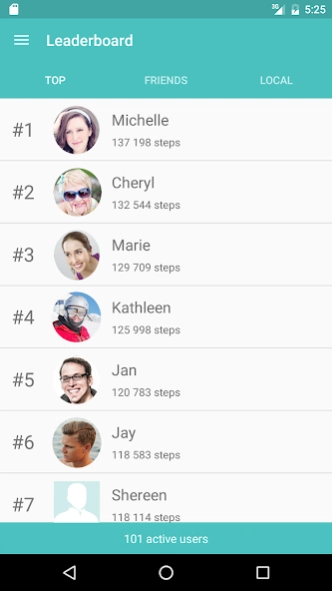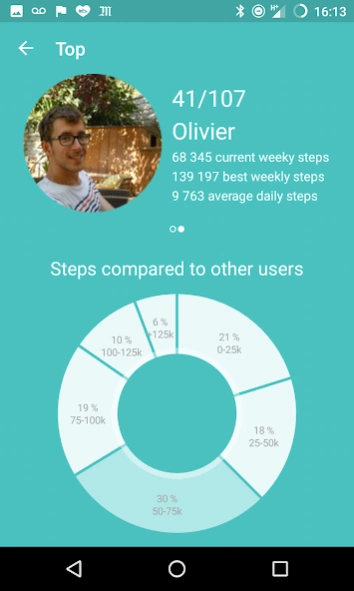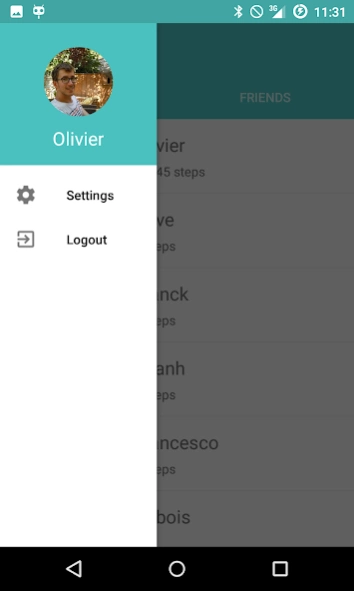Leaderboard for FitBit 2.0.5
Free Version
Publisher Description
Leaderboard for FitBit - Leaderboard app for Fitbit surge, charge 2, flex 2, alta hr, blaze, zip, ionic
Do you want to have a more detailed leaderboard than the Fitbit friend leaderboard? Want to see more than just your Fitbit's friends and be part of a global fitness competition?
Start using FitLeaders, a beautiful app for phones and tablets! The app is compatible with all Fitbit devices (Zip, One, Flex, Charge, Charge HR, Surge, Blaze, Alta) including the brand new Fitbit Charge 2 and Flex 2!
With FitLeaders, you can compare your activity with your neighbors, your friends and the world's top users and see how you rank!
3 different leaderboards are displayed, all based on your Fitbit weekly steps :
- Local leaderboard : See who's the fittest in your area!
- Top leaderboard : This is the global leaderboard. How far are you from the best?
- Friend leaderboard : Are you the most trained of your friends?
In addition of these leaderboards, you can view the other users profiles and discover some detailed stats and charts about them!
Please note that this app is not produced or endorsed by Fitbit, Inc.
About Leaderboard for FitBit
Leaderboard for FitBit is a free app for Android published in the Health & Nutrition list of apps, part of Home & Hobby.
The company that develops Leaderboard for FitBit is Olivier Salasc. The latest version released by its developer is 2.0.5. This app was rated by 1 users of our site and has an average rating of 2.0.
To install Leaderboard for FitBit on your Android device, just click the green Continue To App button above to start the installation process. The app is listed on our website since 2019-04-13 and was downloaded 50 times. We have already checked if the download link is safe, however for your own protection we recommend that you scan the downloaded app with your antivirus. Your antivirus may detect the Leaderboard for FitBit as malware as malware if the download link to org.bitbucket.osalasc.fitleaders is broken.
How to install Leaderboard for FitBit on your Android device:
- Click on the Continue To App button on our website. This will redirect you to Google Play.
- Once the Leaderboard for FitBit is shown in the Google Play listing of your Android device, you can start its download and installation. Tap on the Install button located below the search bar and to the right of the app icon.
- A pop-up window with the permissions required by Leaderboard for FitBit will be shown. Click on Accept to continue the process.
- Leaderboard for FitBit will be downloaded onto your device, displaying a progress. Once the download completes, the installation will start and you'll get a notification after the installation is finished.